Youtube advertising is all you need to get incredible exposure (Part 1)
Youtube is a major search and advertising network that is #2 after Google search (or sometimes even #1). Video search has gained incredible potential and power. Nowadays, most online users browse through video search. 80% of businesses worldwide opted for Youtube video channel and advertising. Most of them say that it helped to get more leads and push their brand.
That is why it is a good option to advertise on Youtube by selecting a reasonable budget and by showcasing the range of your products.
Youtube is easy-to-use and to optimize. Moreover, it has now acquired a new interface that helps discover the potential of Youtube for new and existing users.
Even if you are quite new to Youtube and hasn’t got much experience, you will be able to set your first Ads and to make them run.
Will it help your business?
Of course! Don’t hesitate a minute that it will work for you! Millions of businesses and individuals got a splendid and fast promotion on Youtube just by creating regular interesting content and by picking the right audience.
In this case, you will get a step further by setting up potential Youtube campaigns. Within a customized interface, you will get hundreds of opportunities, selections, and ways to refine your strategy.
Start vlogging and think Youtube!
Youtube team constantly improves the advertising interface, video editor options and more. Anyway, it makes the experience brighter. The more pleasant the process is, the faster and better the results will be.
It is all about comfort and customization now. But first, you will need to link your AdWords account to your Youtube account. For the moment, it doesn’t work separately, so this is an obligatory thing you has to do.
Youtube advertising – set up your campaign
1. Link Youtube Ads to Google Ads
Go to your Google AdWords account. If you don’t have one, that is quite sad. It means you can’t start with your first Youtube campaigns. Spend some time and set Google Ads primarily.
If you are already an experienced Google Ads account owner, you may proceed to link it to Youtube.
In the upper main menu, you will see Tools -> Linked Accounts. Click on it.
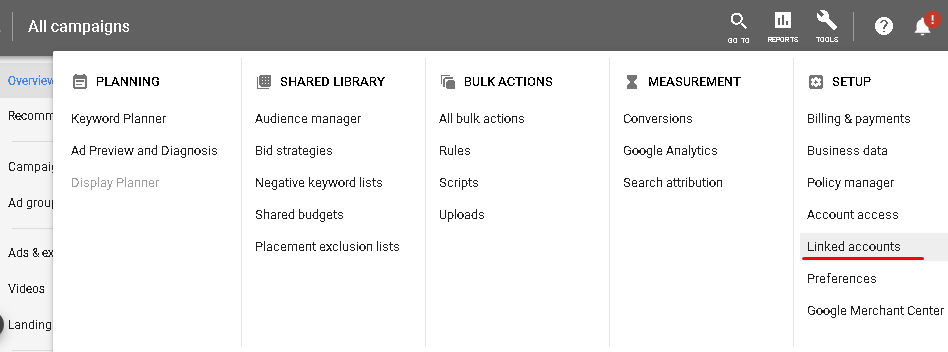
2. Upload a video to Youtube
You may already have thousands of videos. If yes – skip this step! Choose your best performing video and use it for your fresh advertising.
If not and you are quite in all this business, make a quality video upload on Youtube.
What you should focus on, first of all:
- It is all about quality now! The more pixels you have -> the better outcome your video will bring to you.
- Try to make an impact during the first 5 seconds of the video. Otherwise, you will miss over 60% of your potential viewers!
- At the very beginning of the video, showcase shortly what you will be talking about. That is how you’ll give a better understanding if your video is the right choice for a person watching it. You will also help your audience learn more about the structure of the video and what to expect.
- It is also good to do short reintroductions throughout the video. It helps to refresh the memory and announce further parts of the video.
- To diversify the video structure and make it more entertaining, there might be a few sudden intersections that change the general flow and focus on the main points of the video.
- If the goal is to promote a Youtube channel and drag traffic to a business, it is crucial to add a Subscribe button at the end of the video or a link to the website.
3. Select the main objective of your new campaign
It is quite simple to set a new campaign on AdWords.
You just go to Account -> Campaigns -> +
By clicking the “+” button you will be redirected to another page where you can see objective options for your new campaign.
Sales, and Leads: this type of campaign will drive potential customers to your website that might convert later or might be valuable for your business.
Website traffic: generates an extensive traffic flow to your website. It can be a good ground for further conversions.
Product and brand consideration: this campaign type helps to expose the ads in front of a broader audience. It contributes extensively to brand awareness.
Brand awareness and reach: this option generates a buzz around your brand. It can create great potential for the website to get a wider outreach.
After you picked the right objective for your campaign, select “VIDEO” campaign type.
4. Fill in essential campaign details
At this step, you add a budget, a bidding strategy and other general campaign settings that will make your campaign work.
Generally, Youtube videos have a cheaper cost per view. It might be quite low and start from $0.02. However, it does not mean, you can just flow the whole budget you have into a single Youtube campaign and get immediate results.
You should relocate the budget and adjust the bidding wisely. Some Ads may require a higher CPV while others work perfectly on a lower CPV.
You can choose from a few main strategies for Youtube bidding:
- Target CPV. It is the average amount you gonna pay for your conversions. This number is somewhere in the middle you pay on a daily basis. It might get slightly more or less by each individual conversion. However, the price per day will not exceed the average amount set.
- Maximum CPV. This strategy is generally used when running TrueView ads. That is how YouTube controls the amount to be paid per ad view. It can be adjusted in campaign settings. When running discovery ads, this bid is to define the highest amount you’ll pay for a user click. This metric is also important for the Ad position.
Youtube advertising – Ad Types
There are a few video ad types you can choose for your future advertising. You will be offered to select one of them or multiple in the Youtube advertising campaign.
TrueView Ads
TrueView video ads are very current ad types. They provide an opportunity to Youtube watchers to select the Ads they want. The good thing about it is you’re not going to pay for not interested leads. TrueView ads can be divided into 2 ad types:
- In-stream ads. They can appear before, during, or after videos on YouTube as well as video partner sites. Usually, you can skip this Ad a few seconds after. They stimulate brand awareness throughout the whole video you are watching.
- Video discovery ads. These ads can appear in search results when users look for new Ads to discover. They can also be shown next to related videos as well as on YouTube mobile page. Normally, you’re likely to click on the video thumbnail. This video type selects interested audiences and Youtube shows them the video.
Bumper Ads
These are very short Ads (not more than 6 seconds) that appear at the beginning of a random video your potential customer is watching. This ad type is similar to in-stream ads with the only difference that you can’t skip the Ad. They help to bring better brand awareness and to hook people straight away from search.
Remember to always make your bumper videos slightly shorter than 6 seconds. When you upload it to Youtube, it can become longer, even 7 or more seconds sometimes.
Non-skippable In-Stream Ads
These Ads are longer than Bumper Ads. They are allowed to be 6-15 seconds long. If the video uploaded exceeds 15 seconds – the program will show an error message.
This advertising appears before, during and after any YouTube video. There’s no option to skip it. Users are somehow required to watch the Ad that is why their interest and value is not high. However. non-skippable in-stream ads are more expensive than other ad types (you pay per view).
Next steps
Now, when your campaign is ready and set -> you can simply run it for 7 days to see the initial results and to do further adjustments. You will learn about it in the next part of our Youtube tutorial.

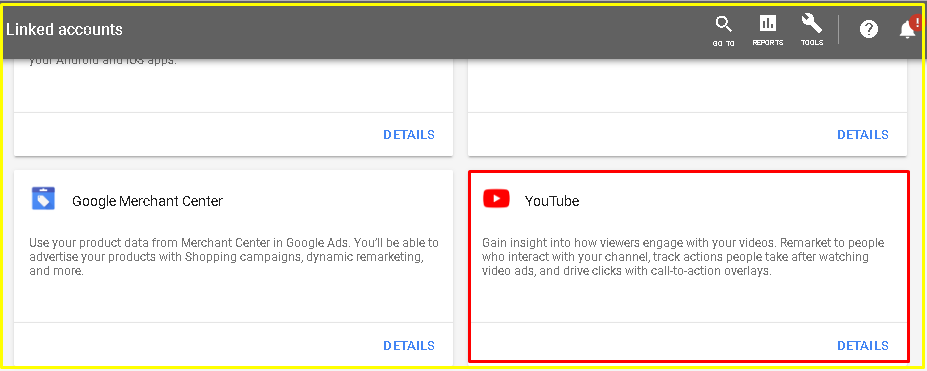
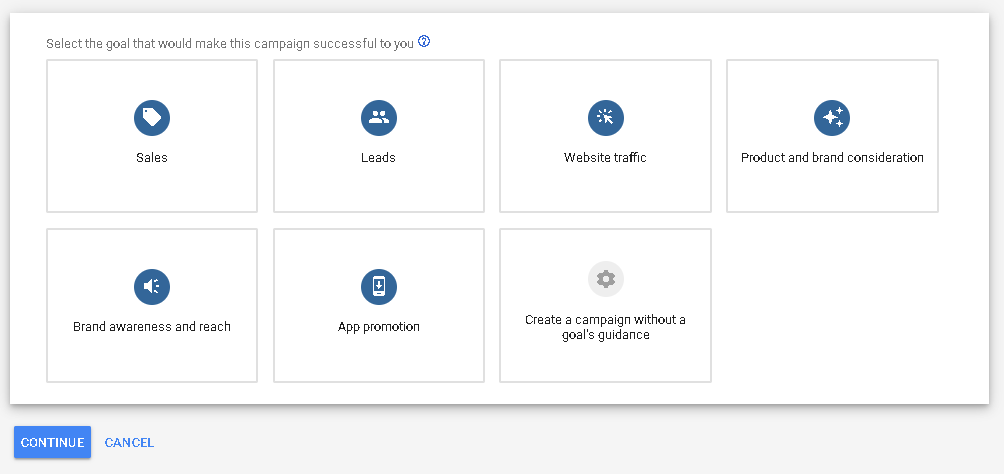
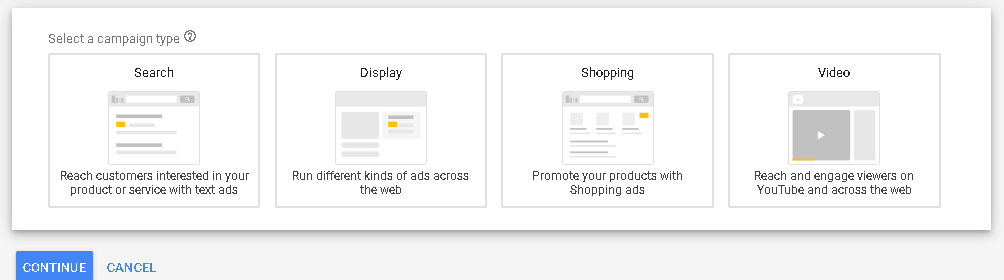
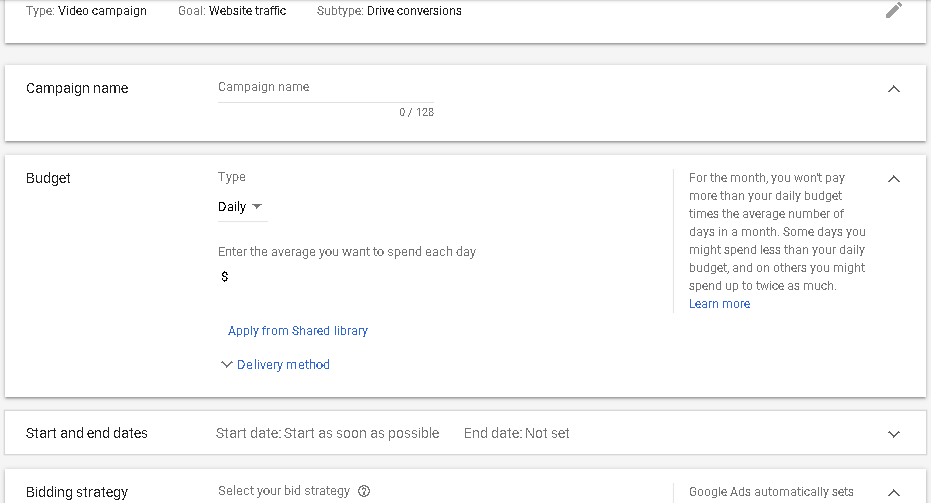








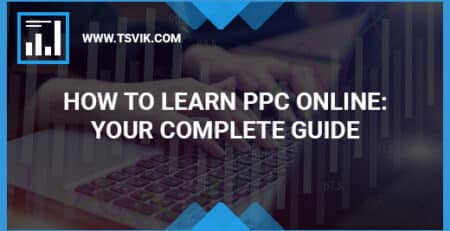

Leave a Reply