Dynamic Email Remarketing – Smart Weapon for Ecommerce
From all marketing channels, the one related to reaching out people and promoting products via email is probably not so popular as AdWords or search engine marketing.
Why is it so?
Basically, it is an automated channel which means it is quite difficult to manage it without supplementary tools and techniques. Automation is present in most marketing channels. Email marketing is more efficient when it is automated. However, you can interact with your customers directly, in an old-school way, especially if you have a small business.
What is email marketing?
Email marketing is a set of techniques you use to send your existing and potential customers commercial emails related to your business and products.
Usually, it means you will advertise something in your emails, for example, seek for partnership, boost sales or ask for donations. Initially, email marketing sets up the relationship between you and other people (client base or random people) based on trust, loyalty or brand awareness.
To enable email campaigns, you can use customer lists by uploading them into the web interface and setting all required parameters. Depending on the platform, you may also include purchased lead lists into your campaigns or set individual automation for leads not coming directly from the website and not connected to your email marketing platform.
The system interface is friendly and comprehensible. You may also refer to the Help Support if you have any questions.
The most popular platforms for automated email marketing are:
Mailchimp – this is probably the biggest platform among small businesses. It has an easy-to-use interface with smart automation tools and good support. It can quickly be integrated with WP, Shopify, or Magento.
ActiveCampaign – it is a smart option for better-automated email campaigns. It includes CRM sales, a great email template editor and pre-made sign-up forms. This platform has a quite strict policy about using emails outside the client base.
GetResponse – it is an outstanding solution for small businesses and beginners. It provides a set of useful tools and templates that help to segment contacts and build fancy email campaigns.
What is email remarketing?
It is a part of email marketing when you engage people to come back to your website to perform further actions. Your goal is to make them interact with your service or products more and more.
There are several options of remarketing emails:
- Reward emails are made for special customers or on special occasions. They are built to engage users to use the rewards and get tight with your business;
- Order follow-ups are wisely written emails that tend not to push new-coming customers but also to raise brand awareness ;
- Loyalty programs – these are very specific emails for long-term customers similar to reward programs;
- Campaigns for passive customers – relaxed and complete campaigns that work with not active clients and help them know and interact with the business;
- Abandoned cart recoveries – the best way to return abandoned users who almost purchased.
The main idea of email remarketing is to create relevant and personalized emails.
If you know how to attract users who purchased in the past, use this knowledge in the emails you send.
The way you engage them to visit your website again should be based on the type of users, products, and situations related to this user.
By putting all together, you can generate perfectly adapted emails that make people click and involve customers into the acquisition process.
How to segment users
The proper customer list segmentation is the way to divide them into specific groups based on their behavioral signals and paths they made while interacting with your website. The segmentation allows defining user needs and choosing the best offer you can make. Your goals become easier to achieve.
These are the basic segments you might have:
- VIP customers: users who bought many products in a year;
- Returning customers: users who made more than 1 purchase;
- Users from a specific company or location;
- Users who visited a specific page on your website;
- Users who are trying your service (if applicable);
- Abandoned cart users;
- Users who didn’t come back for a number of days/weeks or months;
- Not interested users.
You can learn more about how to segment users at Moosend.
How to Retarget Customers with GetResponse
It is easy to reach clients who previously interacted with your products or services by using this Customer retargeting template. Appropriate settings will help you get the template ready for any type of users: first-time and return buyers, recurring buyers and more.
How does it work?
- The user is tagged as ready for being retargeted.
- 5 days after he gets the first message.
- You can track if the purchase occurred.
- You can set further tags depending on how responsive is the user.
- Planning further campaigns is easier as the statistics can be used in the future.
This template works for user engagement and retention. It comprises of 9 elements where 7 are obligatory to make the automation work.
In order to set the right configuration of the elements you need 2 things:
- Automation message;
- Tags.
How to configure the template
Initially, all the elements have preset parameters. You should double-click them in order to open the Properties and to change them.
How to choose the target group
- First, select the “if tag” condition. At this step, you define what users you’d like to see in the automation. For example, by choosing “not_interested” you collect all users who didn’t want to interact with your product;
- Choose the message you will show to customers, in the drop-down list;
- Select the link or multiple links.
The next path is configured where users clicked or didn’t click the link.
You can get a detailed guide here.
Abandoned Cart Emails
Remarkety offers a great solution to send reach users who abandoned the product cart on your website.
According to statistics, 70-75% of potential customers bounce after going to the cart. Why does it happen? The number of reasons is unlimited but here are a few:
- They did not have enough time to complete the purchase. It doesn’t mean they will come back to it tomorrow.
- Something distracted them on the way to the final acquisition.
- They were searching other websites at the same time and found a better option.
- There were factors related to your website that did not inspire enough trust and made them stop before reaching the final step.
There are many more reasons but let’s focus on the strategy.
Most often, people need more time and conviction to buy your product. That is why a slow and thoughtful way will work the best.
It is high time to launch the automated retargeting campaign and to offer several of the items below. (It is a trick but the items from the shopping cart will not probably work in this case):
- Products with the same characteristics of the products previously added;
- Best selling products (the most popular products usually work very well);
- Items that people usually buy together with the items previously added.
Similar products might be the best solution to motivate users to click the magic link in the email.
How to get a higher conversion rate from abandoned cart emails
- Get a user’s email as fast as possible on the checkout path. It must be the first thing he enters.
- Send reminding emails a few hours after the cart was abandoned. If delayed in this case, you might get a lower conversion rate.
- Remind your potential clients about the items waiting for them at least a few times after the first email was sent. It is better to do that on a daily basis.
- Try multiple variations of emails. Some of them will definitely work. Be short and show users what they really need.
Conclusion
Nowadays, there are more than enough options to build a smart and innovated system of automated emails. Each of them more or less responds to your needs in reaching out to your customers again and again. Retargeting might be tough unless you’re prepared with a bunch of techniques to increase your sales.




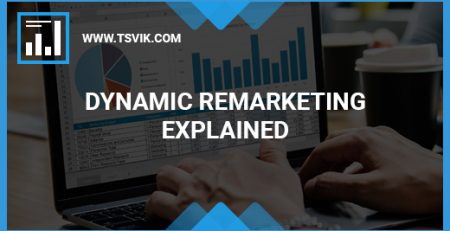





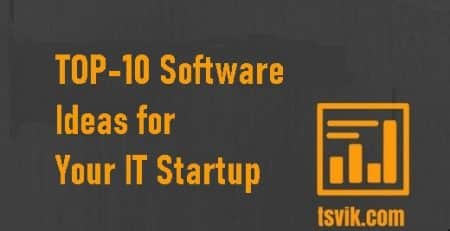
Leave a Reply