Targeting Tourists Using Facebook Ads
Targeting Tourists Using Facebook Ads
I have been searching for more effective ways to target tourists online for a long time. After targeting tourists based on the pages they visit using Google Adwords display network, I was very glad to hear that Facebook was planning to add an option to target tourists. A few weeks after the FB announcement, I had the chance to use this advanced targeting option and the results were even better than I expected!
In this article, I will explain how to set ads to target tourists or travelers using FB ads. I’m writing this article for the intermediate to advanced marketer that uses the Power Editor and knows the basic FB ads platform. If you need some more basic info please contact me using the contact form in the bottom of the page or message me on FB.
There are 2 different ways to target tourists/travelers using advanced Facebook ads and there is a small difference in the audience that you will get. Here are your two options:
First Targeting Tourists Option: Using Behaviors “Currently Traveling” Option
This targeting option is explained by FB as “People whose activities on Facebook suggest they are currently traveling.” Here is how you would set this option:
- Set the target location – in my case Tel Aviv, Israel – and radius around that location: 10, 25 or 50 miles.
- Go to behaviors and choose the option “Currently Traveling.”
In this example, the ads will be shown to anyone who is currently traveling in Tel Aviv, as you know you can add gender, age, or any other targeting to the ad set in addition (as long as the option is not under behaviors).
Targeting tourists in Facebook using: Currently Traveling option – Behaviors.
Second Targeting Option: Target Travelers Using FB Location Targeting
Here is how you would set this option:
- Set the target location – in my case Tel Aviv – and radius around that location: 10, 25 or 50 miles.
- Click on the small button under location and choose the option “people traveling in this location” (as you can see in the second image).
First targeting option to target tourists on FB: using the Currently Traveling option – Behaviors.
———————————————————————————————————————
Using this option will target FB users that are located at a specific location (Tel Aviv in my case) and whose original location (as they set it on FB) is more than 100 miles away from the Tel Aviv.
This advanced FB targeting option will surely target tourists as they are far away (more than 100 miles) from home, but you will also target travelers that are traveling in the country. For example, people that came from another town that is 110 miles away. So you might want to take this in consideration.
Audience Size
From tests I have made on these two targeting options, as one might expect, the location based targeting will offer larger targeting audience than the Behaviors “currently traveling” option.
More Targeting Options to Target Travelers/ Tourists:
There is another option to target travelers under Behaviors targeting, but this option is wider and will find users that are traveling for longer periods or moved to another country (expats). It will also target users that are traveling a lot (but not necessarily traveling right now), or users that traveling for business.
You can target “users that used traveling app in the last 2 weeks” and it will create audience that is likely traveling now, or has traveled recently and is potentially already home. As you might expect, that is not nearly as accurate of an audience as the 2 options above.
Your Turn! Tell me in the comments below:
Which targeting option you use to target tourist on Facebook?


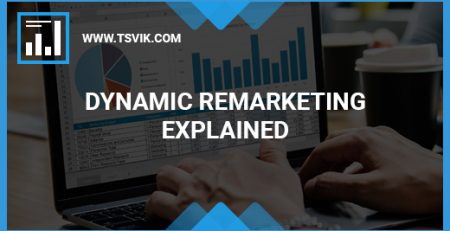


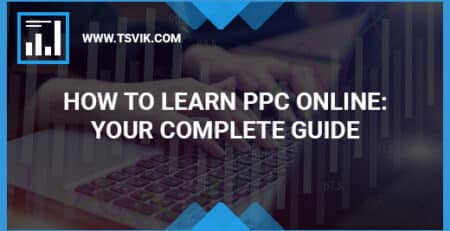


Comments (2)
Great article. I am going through some of these issues as well..
Hi,
The first and third option are no longer available (or am I not finding them?).
Can you suggest any other ideas/ options for targeting tourists in a city with the current targeting options available on Facebook?
Many thanks!