Increase Sales with Amazon Ads: Ultimate Tutorial
Nowadays, Amazon is one of the most progressive marketing platforms for eCommerce websites. 300 million Amazon users have the highest percentage of buyer intent. Almost ¼ of these users have an Amazon Prime account. Running an advertising campaign on Amazon offers a range of Ad types you can use for promotion:
- Sponsored Ads (Sponsored Products or Sponsored Brands) help you reaching your potential customers directly when they do the search. They can find those Ads on the pages of search results or any other relevant product pages. The option can be good if you’d like
- Display Ads: these Ads can be seen by potential customers on various websites, apps and devices. You are not obliged to sell products on Amazon if you’d like to run display ads. Clients can be taken to any external website where your products are located.
Why try Amazon Ads
First of all, it is one of the great channels of paid advertising that works similarly to Google Search. In other words, it will bring you relevant potential buyers based on the page they are browsing.
It is a paid channel which means you can control the effect by investing more funds. You can adjust the budget spent on Amazon according to which goods are the priority, which ones are more popular, less searchable etc.
The strategy you follow on Amazon will reflect your current goals. Make sure to have it ready before to start advertising.
Where your Ads appear
Amazon will show your Ads on search result pages and product pages along with the main product searched by your potential customer. Sometimes the related products or “Customers who bought this item also bought” will appear next to your Ads. But sponsored ads are always given a privilege.
Take a look at a few examples of where to find Sponsored Ads:
Start a New Campaign with Amazon
Try to be as much detailed as possible when creating your Ad copies.
Product Ads don’t always provide a significant volume of traffic as other channels do. But they definitely improve Conversion Rates and ROI.
So, what should be done to launch these appetizing Ads that will help you drag lots of new clients?
- First of all, log into your Amazon Seller Account. If you don’t have it but you’d like to start this little experiment with boosting your products or services at Amazon, you’ll absolutely need to sign up. Basically, you can use a normal buyer’s account.
You can run Ads in Amazon Seller Central or just sign up for Amazon Product Ads which is managed separately. But in any case, you will need to create a seller account.
- Complete all the information required by the system. Usually, it includes your brand name, website, address. You also proceed with the verification on your phone.
- The final step is where you put your credit card details and products information. Basically, you pay $39.99 as a monthly subscription. 24 hours you will be able to advertise on Amazon.
Set your Daily Budget on Amazon
Next step, after you created the Seller Account and it became active, you set daily limits for the amount you prefer to spend on Amazon.
The daily budget varies from $1 to $1000 for Product Display Ads, Sponsored Brands, and Sponsored Products. You have an unlimited number of attempts when you can make a higher or a lower daily budget.
If you lower the budget, and the Campaign already reached its limit according to this new budget, it will stop until the next day.
When creating the Account, you select a time zone. According to it, the day is counted to charge your daily budget between 00:00 AM and 11:59:59 PM.
The budget works in the same way as on Google AdWords. On some days, you might spend more budget if it brings more chance to get sales. Totally, the average budget should not exceed its limit during the entire month.
The lifetime budget is only available for Product Display Ads and Sponsored Brands with a minimum amount of $100. You choose whether the campaign will run on a daily or on a lifetime budget at the very beginning. Once it is done, it cannot be changed. For Sponsored Products, you can set a daily budget only.
Sometimes, you might spend less than your daily budget. It happens when:
- Your targeting is too narrow. You should work on your targeting strategy and probably include more targeting groups.
- The ad and keywords quality is low. You can experiment with different Ad variations before to find your optimal way to advertise.
- The bid is low. Increase the bid wisely if you need to spend the whole daily budget.
The Campaigns can expire if they are set for a specific duration. If they run continuously, it will not happen. You can check it in the Settings of every campaign.
At the end of every billing cycle, you will be charged within your daily budget limits. The number of clicks your ads accumulated will be reflected on your bill. If this number goes beyond the daily budget, such differences will not be charged.
How to Use Keywords in Amazon Campaign
Keywords matching is an important step after you set daily budgets and uploaded your products feed.
First of all, make sure that keywords you select, correspond to the information on the advertised product pages. Otherwise, the Ad will not get impressions for those keywords.
Sponsored Brands and Sponsored Products allow you to use broad and phrase matching. Synonyms, stemmed words or misspellings are not supported at this time. Only Sponsored Products permit the usage of negative phrases.
The keyword combinations you choose for your Account will be the basis of relevance Amazon will use when showing the ads to users. Once a user types a certain keyword in the search field, it gives a signal to the system. Amazon picks the most relevant ads and shows them according to the bid the vendors offered.
That is why it is so important to enable relevance between keywords used in the Account and on product pages.
Sponsored Products and Sponsored Brands are based on the auction-based pricing model.
Product Display Ads
There are two broad targeting options available for PDA (product display ads) – product targeting and interest targeting. The first one allows focusing on particular product categories and products. This feature is accessible in PDA interface now.
Interest targeting allows focusing on shoppers following their particular interests.
Related Category Targeting
In order to use this feature, just go to PDA Campaign builder and choose Product & Category targeting option. After that, you can select any products for advertising.
On the next step, you can choose to Target Products or Target Categories (appeared recently).
Category Targeting follows a specific algorithm to pick appropriate programs and use them in the best performing categories. However, you can add as many categories as possible.
Based on your marketing goals, budget availability and targeting you can pick Sponsored Products, Sponsored Brands or Product Display Ads. Anyhow, Amazon offers a vast array of advertising options to promote your products.

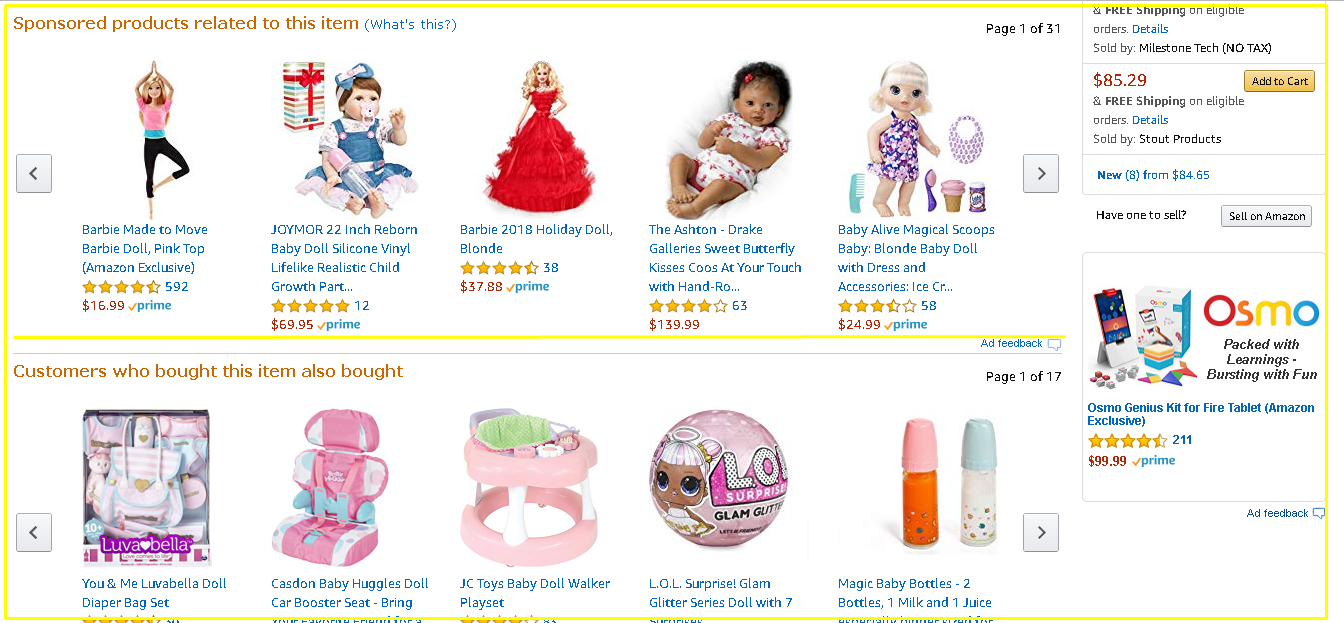
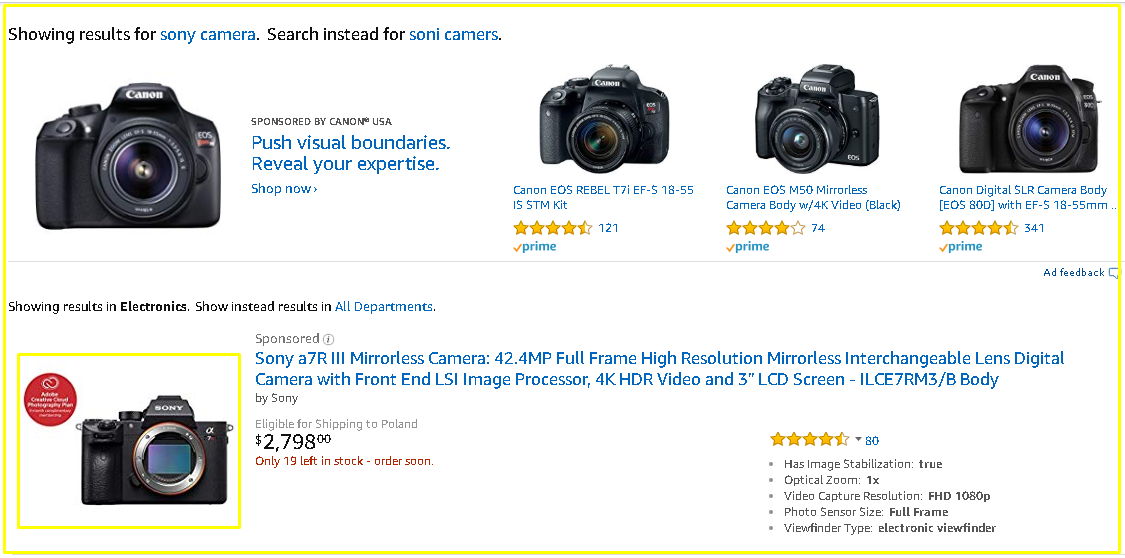
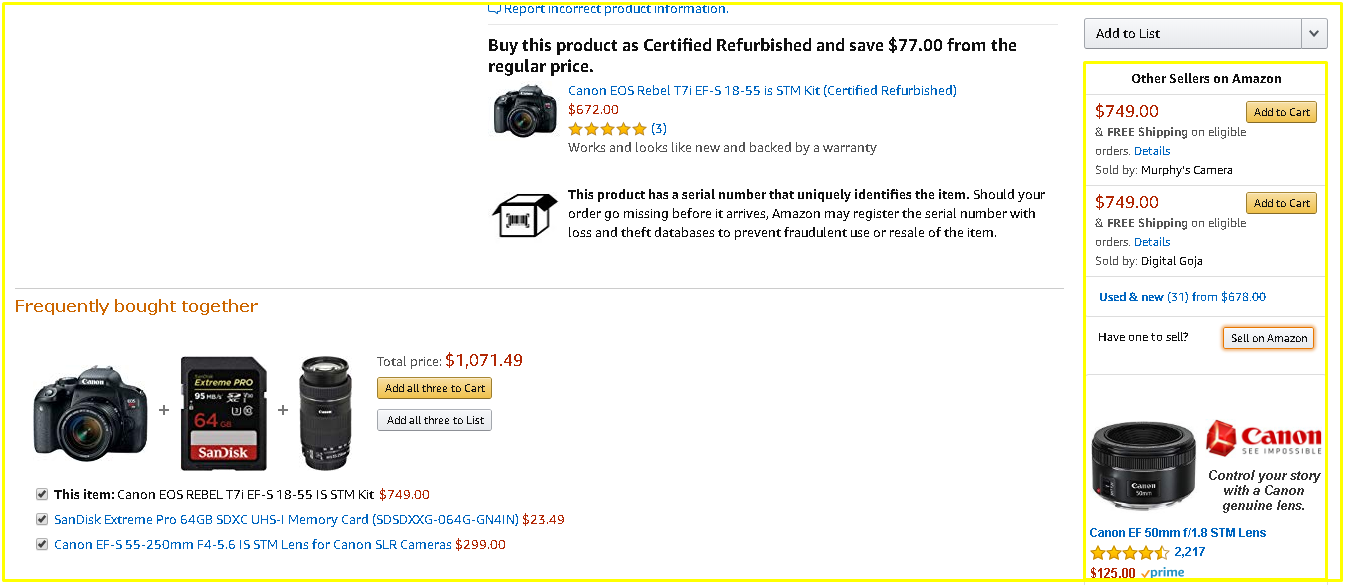
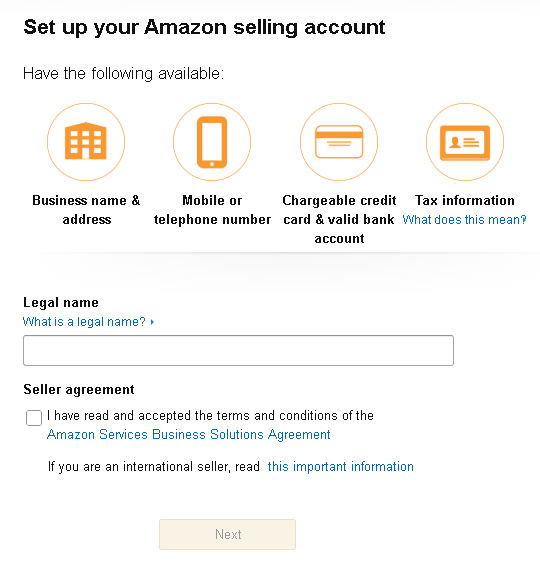
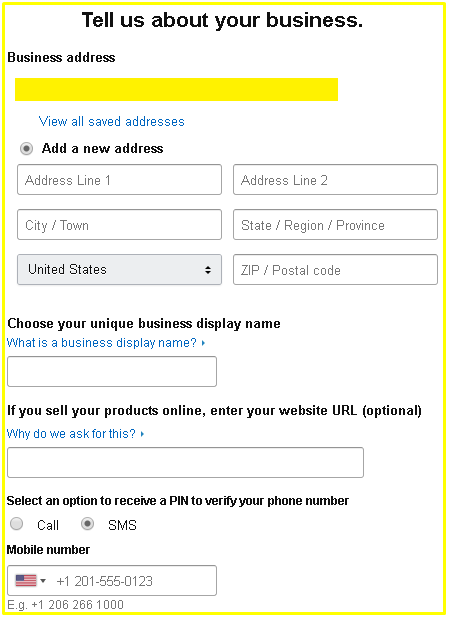
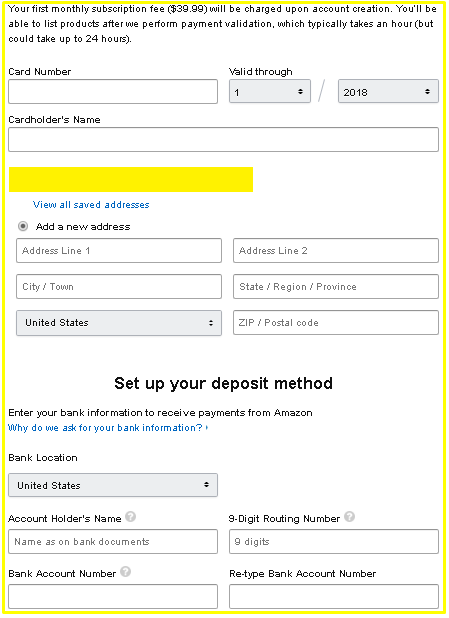










Leave a Reply