Youtube advertising – improve your campaigns and get leads! (Part 2)
In Part 1, you’ve learned about Youtube advertising, how to set your initial campaign from zero. You’ve also read about major Ad types and bidding strategies you can follow to get better results.
In this following tutorial, we’ll see what else can be done and adjusted after your campaign was on for a while.
You never stop working on your Youtube advertising. It is a constant process. Every week might bring new discoveries as you keep running experiments and doing further adjustments.
Here are a few tips you can implement to get the best of Youtube advertising.
Target Exposure with Audience Settings
You can run campaigns for all users based on search. Otherwise, you can select specific audiences that will get to see your Ads. Here, we will explain how to do it with and get more successful.
Youtube audience targeting works similar to Google AdWords general targeting. Moreover, it works even harder for your exposure as the data from Google search and partners is added.
You add every audience refinement as a separate filter. The more filters you have, the more expensive is CPV. It comes from the narrow targeting. Ads grouping allows defining segments. You will direct your audience to every segment. The idea is to study people’s behavior in each segment and to build your Ads accordingly.
In the beginning, it is better not to use additional filtering and audience targeting. The most you can do is to group your Ads and to set a separate audience targeting for each of them.
Demographics Targeting
How it works? You set up targeting based on gender, age, income, and marital status of your audience. On YouTube, you don’t need to be logged in to view video and advertising. All the unregistered users automatically go under Unknown. On the contrary, Facebook tracks information about all the users, registered and unregistered ones.
So, keeping the “Unknown category” checked is important as the results and reporting will be more consistent in this case.
You can set even a more strict demographics targeting if you need it. Every layer of audience refinement you add acts as an AND filter. For example, your user will be a single male AND a programmer.
Custom Affinity Targeting
When done with demographics, you will proceed to custom affinity targeting. The general affinity targeting allows you selecting from a range of categories existing in Google AdWords database.
You can browse a keyword independently or look through the ideas offered by AdWords. If you’d like to have a more focused and powerful approach, you may even create your own affinity segments.
All you need to do is to introduce a keyword or a URL and create a new affinity option. You can catch people who are interested in your competitor or a particular event. The list may be even narrower than that.
Live Events, In-Market, and Custom Intent Targeting
This strategy works similar to the one discussed above. The advantage of using this targeting is that you get highly convertible customers with a certain intent to buy.
People who appear in this category are usually very keen on buying specific goods or services. You can create a custom intent group as well as with custom affinity targeting.
Custom intent targeting is considered one of the strongest targeting options as it brings together interest targeting with in-market targeting. Most often, people within this category show a high grade of interest and enough readiness to buy products and services.
Similar Audiences Targeting
This remarketing strategy works perfectly and it is very similar to how Facebook organizes lookalike remarketing engagements.
It is also enriched with automatically generated categories by Google.
It is much better to use cross-channel retargeting as it includes Facebook ads and Google ads audiences, all in one. In this way, you can retarget YouTube channel visitors who interacted with your website and Facebook ads.
Optimize your Youtube campaign with this brief techniques and you will see the result fast!

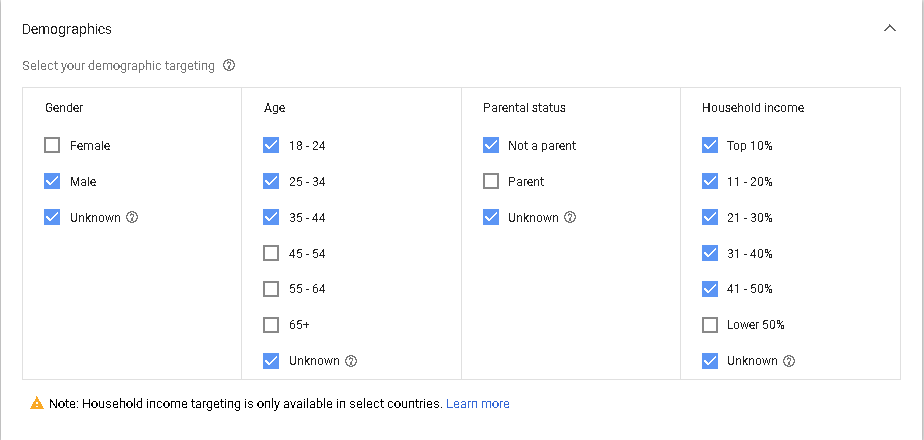
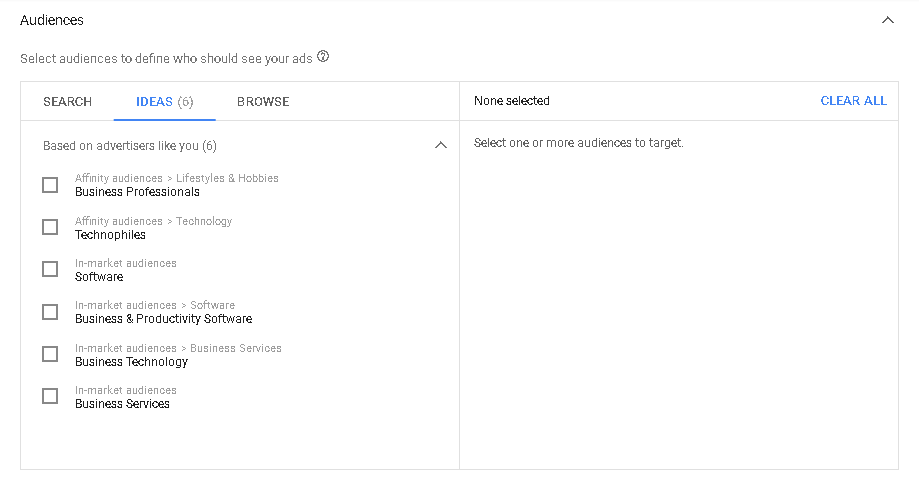







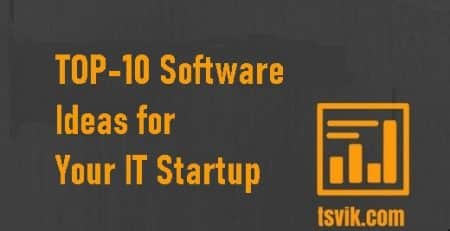


Leave a Reply